MEET THE NEW LEAVE MANAGEMENT APP!
Despite being one of the simplest HR activities, the leave management process often consumes a significant portion of both the HR team and company employees time.
By having a reliable leave management process, business owners can ensure that employee satisfaction is retained. Research has shown that poor leave management practices can significantly affect employee performance and moral, which in turn impacts the overall project delivery of the company.
Developed by YouNet SI - the number 1 partner of Bitrix in Vietnam & the SEA region - the Leave Management application allows you to flexibly and efficiently manage staff leave on top of the current Bitrix24 system. It allows all related activities to be done online using the Bitrix24 system: request, review, approve, view history, report, etc. The report is also able to be exported into an Excel file.
Let’s find out how the Leave Management app helps:
I. Totally Paperless and Effective Management for Time-off
There will be no more paper or slow manual process involved as everything is now doable online using the Bitrix24 System.
From the dashboard, all requests are listed with the necessary information in a convenient one-page display.
Employees can submit a request directly from the main dashboard. Managers will get a notification, and via the Business Process - Workflow they can approve or reject the request. Upon submission, the system will automatically evaluate each request against the employee’s leave balance and make corresponding adjustments.
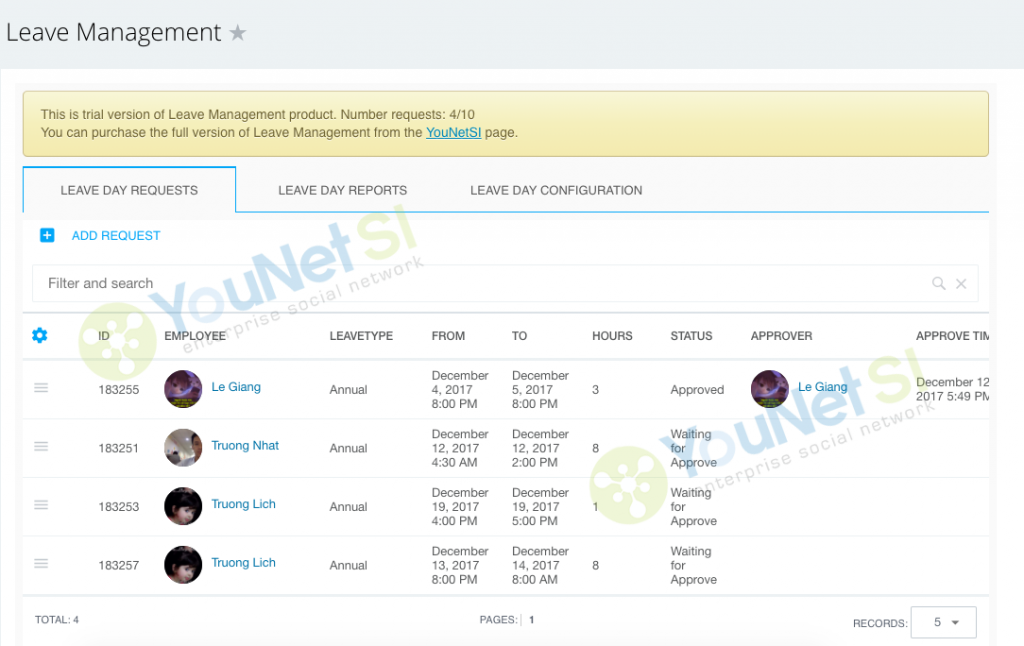
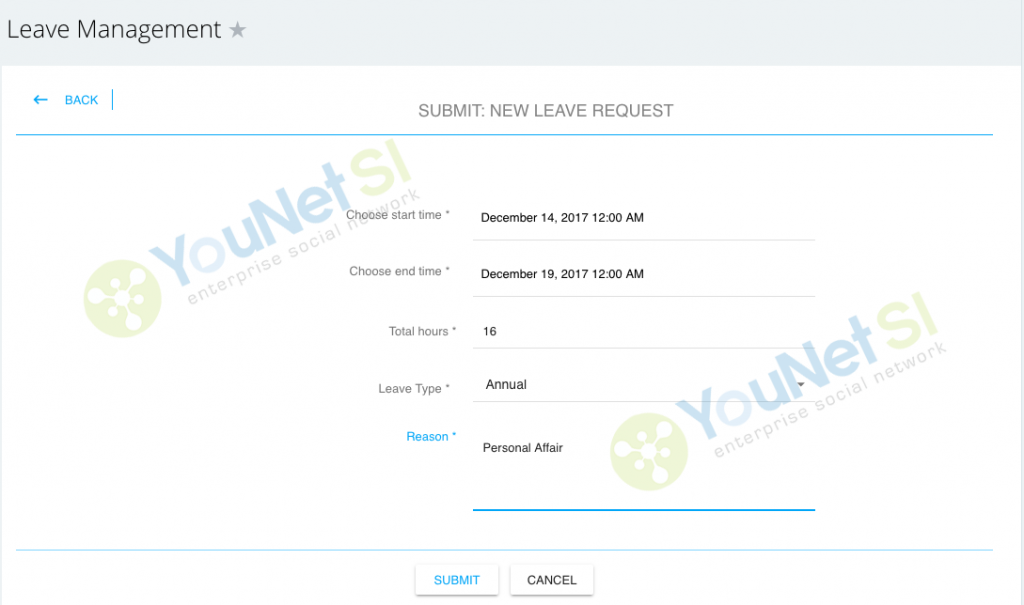
Line managers will get notified in real time and have the ability to take proper actions (approve/reject) with a single click.
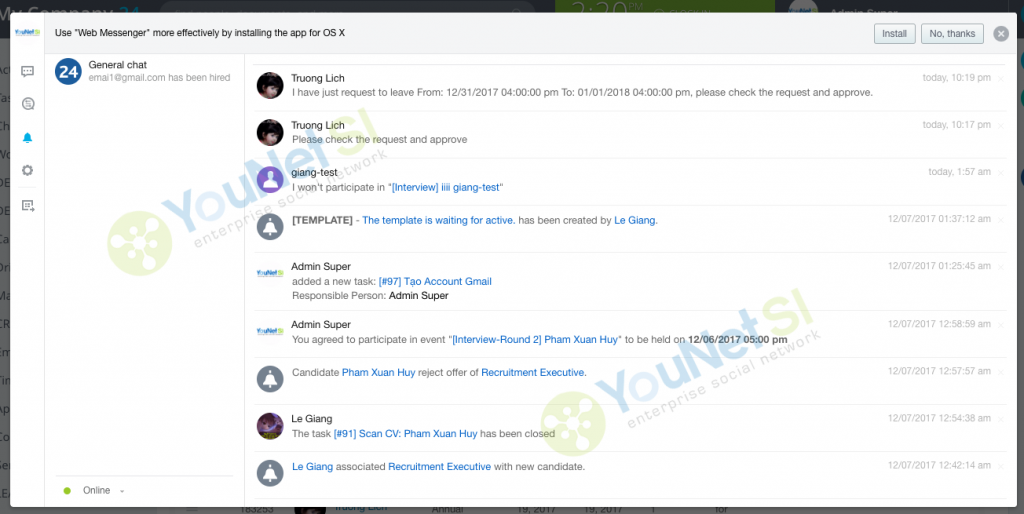
II. Automatic Time-off Tracking System
The system will track all requests and actions. It provides users with a completed overview of all employee leave usage in the Report page. The report is able to be exported into an Excel file in order to be used in other systems.
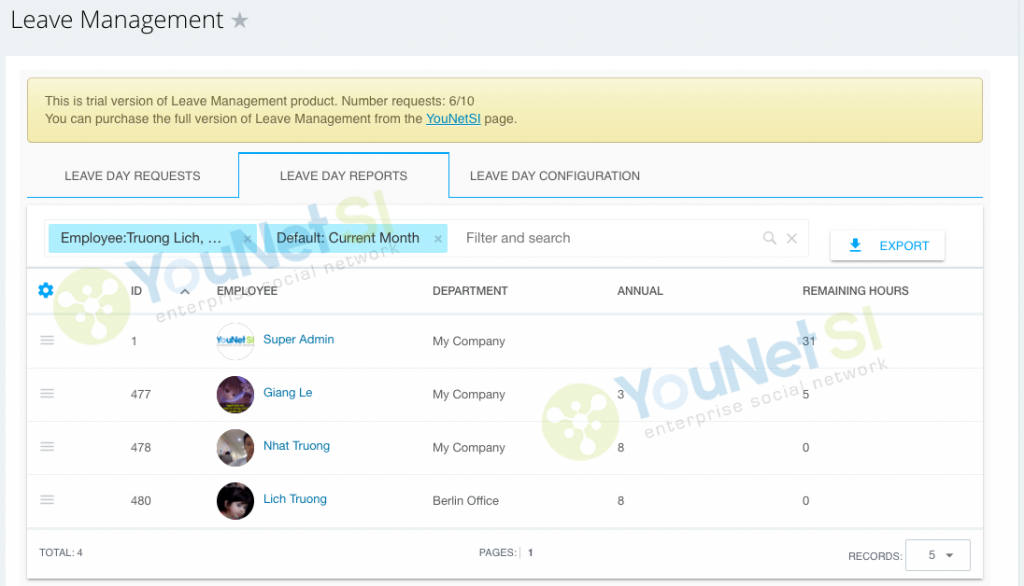
Using the Bitrix24 Business Process ensures a quick and error-free leave management process. Furthermore, by integrating with the Absence Chart of Bitrix24, managers can easily facilitate decisions regarding staff planning.
III. Easy to Use yet Flexible to Customize
Install and Play
As this is a cloud based application, you simply click on Installation, wait until the process is done, and just go by default. The application already has a built-in process for Leave Management Approval so you can begin using it right away. It’s also very flexible in case you would like to customize it to suit your own needs.
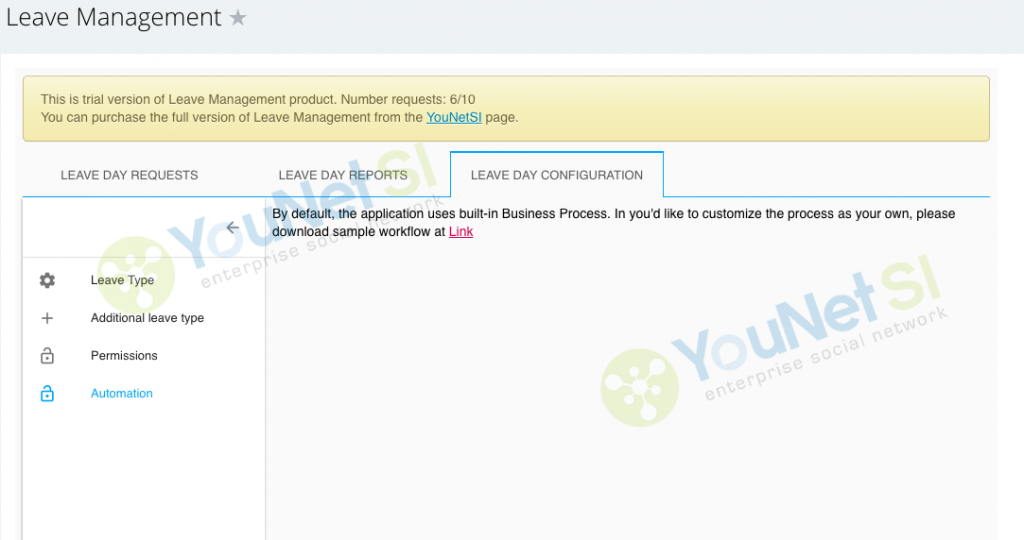
If you are using Bitrix24 system which does not have its own Business Process (Free, Plus Version), this Application will use default Business Process. Otherwise, you can use the customized Business Process (for Standard & Professional Bitrix24 and Self-Hosted). This allows your HR team to accurately manage employee leave and make adjustments to the company leave policies, leave types and each employee's annual leave balance.
Leave Types
Leave types can be added with many options: annual, reset period, keep, etc.
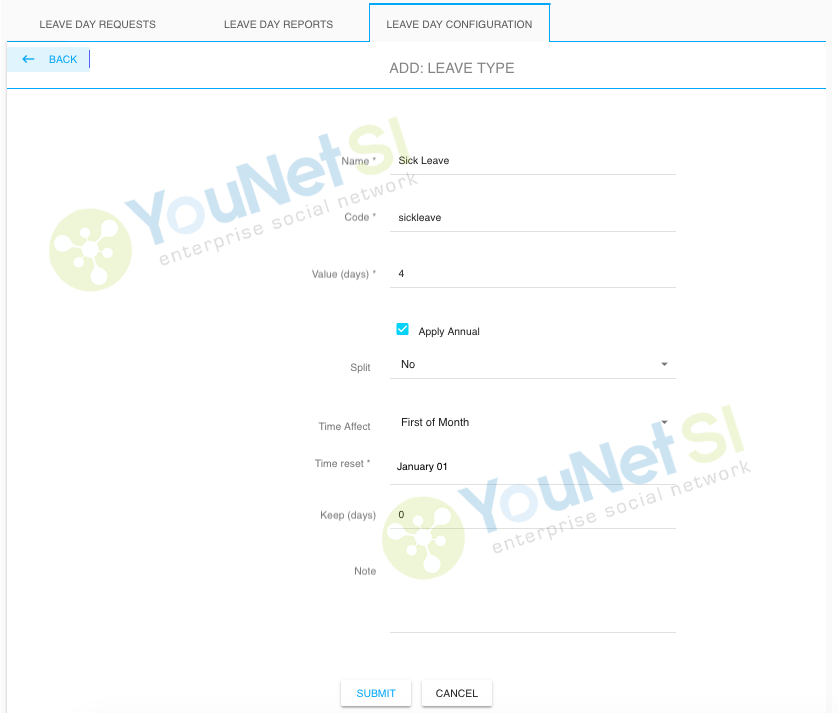
Business Process Designer
The system admin can customize the business process using the Bitrix24 Business Process Designer, which is only available if your Bitrix24 supports the Business Process Designer.
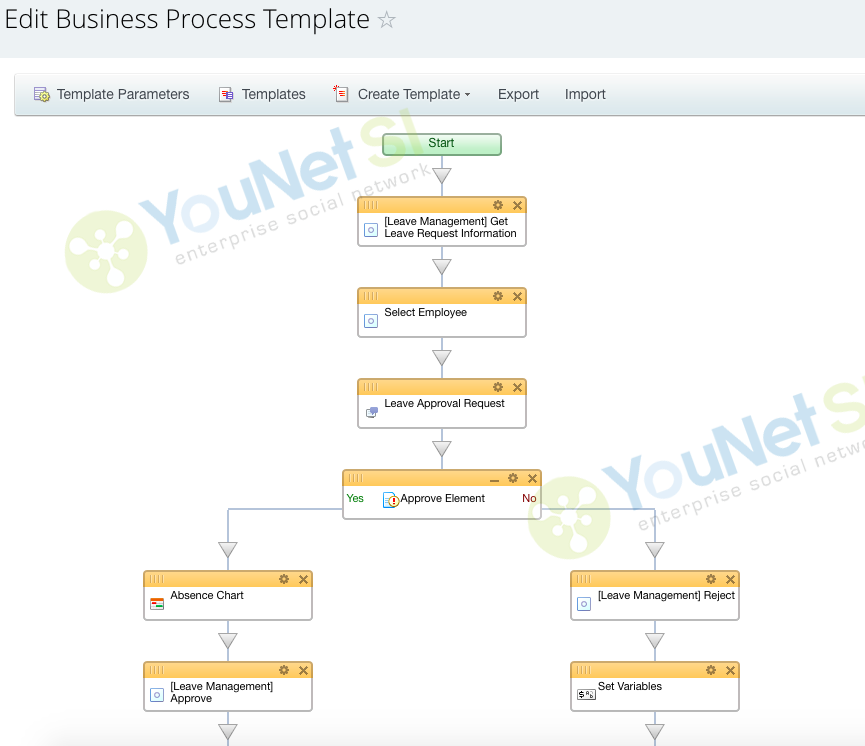
User Roles
User roles & permissions (E.g. View report, setup, customize leave types, etc.)
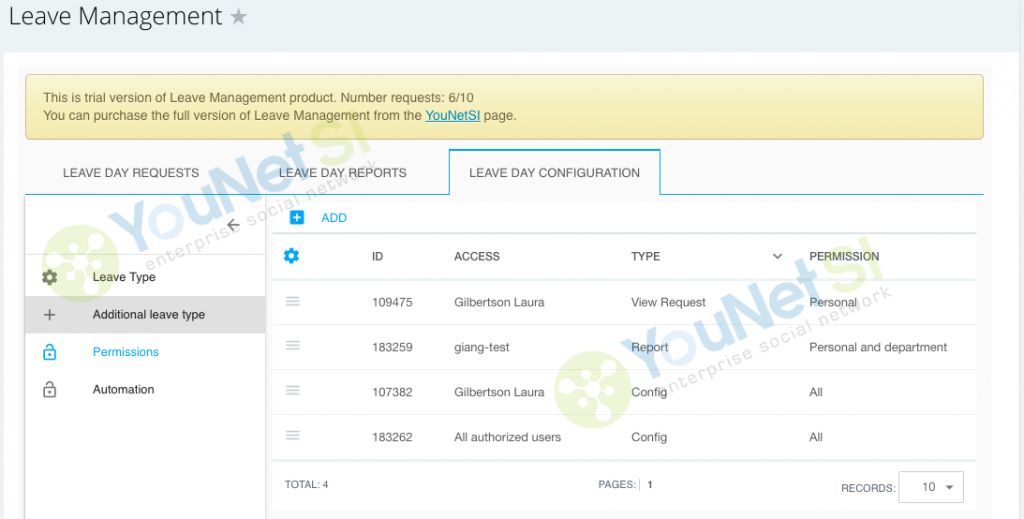
Personalized Care for Each Employee
A particular employee’s leave balance can also be flexibly configured and extended annually. For instance, if an employee qualifies for sick leave, marital leave, seniority, etc., per policy they will be rewarded with a few more days off. The managers can then add additional days for these employees directly from the system’s interface.
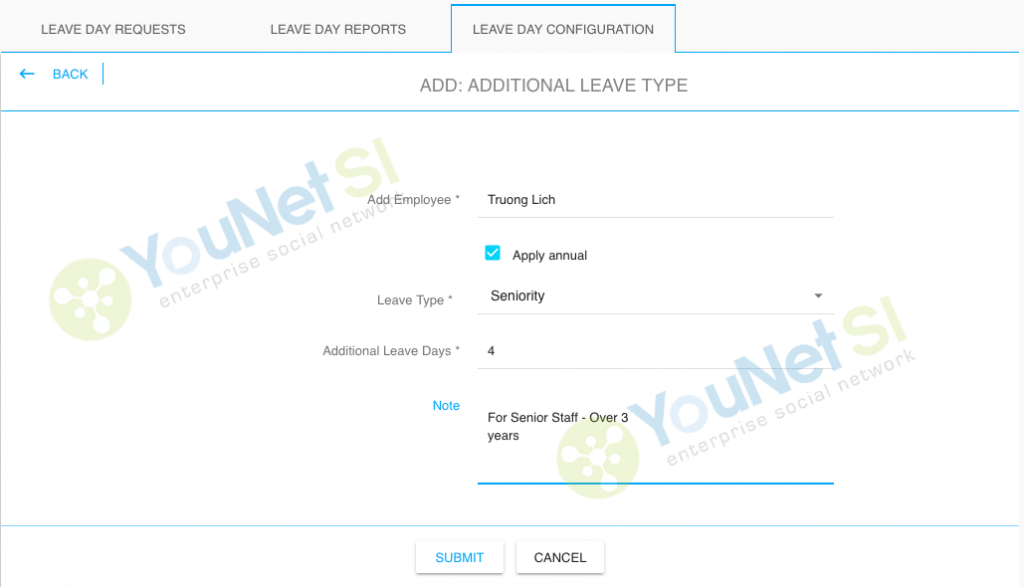
IV. Generate Comprehensive Reports
Finally, the system provides a versatile report system for managers to easily compile, export and analyze staff leave data when necessary.
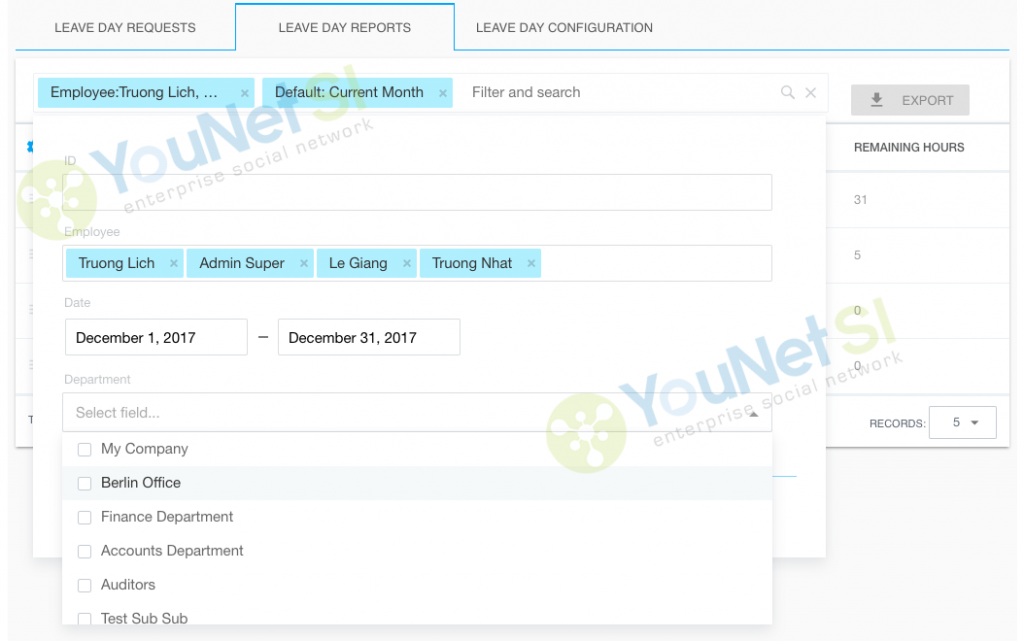
Notice: This cloud based app is compatible with both cloud and self-hosted versions of Bitrix24.
The current free version of the Leave Management application supports a maximum of FIVE (5) employee leave requests.
Businesses looking to purchase the full version of this application please visit YouNet SI applications & modules store, or purchase directly from Bitrix24 marketplace.





